How Workflow Works: By Order
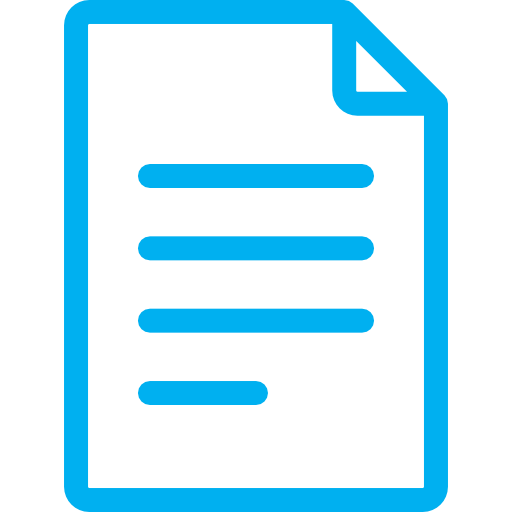 The Essent Business Management System allows companies to define the activities and processes that make it successful then build them into the system.
The Essent Business Management System allows companies to define the activities and processes that make it successful then build them into the system.
There are multiple ways to configure workflow throughout the transaction lifecycle – all definable by the individual company, such as:
Order Status and Class
Example: The business management system can include workflows for when the order is submitted, when it's in progress, and when it closes.
Orders need certain action at certain points in the transaction lifecycle. And some orders require additional workflow.
A business management system with configurable workflow allows the company to initiate processes and activities based on where the order stands.
When the order is first submitted, for example, the system can initiate production scheduling workflow. When it’s a work in progress, the system can initiate a workflow to deliver the customer a status update. Upon completion, it can trigger a review of the order and invoice before they're sent to the customer. Or when the order is closed, it can trigger workflow for follow up.
A company can also define workflow by order class, such as a fulfillment order as compared to a program order. An already-decorated shirt is going to have a different workflow than a custom shirt, for example.
A company can configure the Essent Business Management System to initiate the company’s own workflows for each step of the order and each type of order.
Next: How Workflow Works - By Timeline >>
<< Back: How Workflow Works - By Product Configuration
Workflow Home